先去Consul配置一些配置
注意:如果你YAML存储中有一条是Json 格式是:key: '{Json}'。记得一定是单引号包起来的!
Spring项目去找的配置文件位置在:prefix + "/" + default-context + "/" + data-key 3部分组成
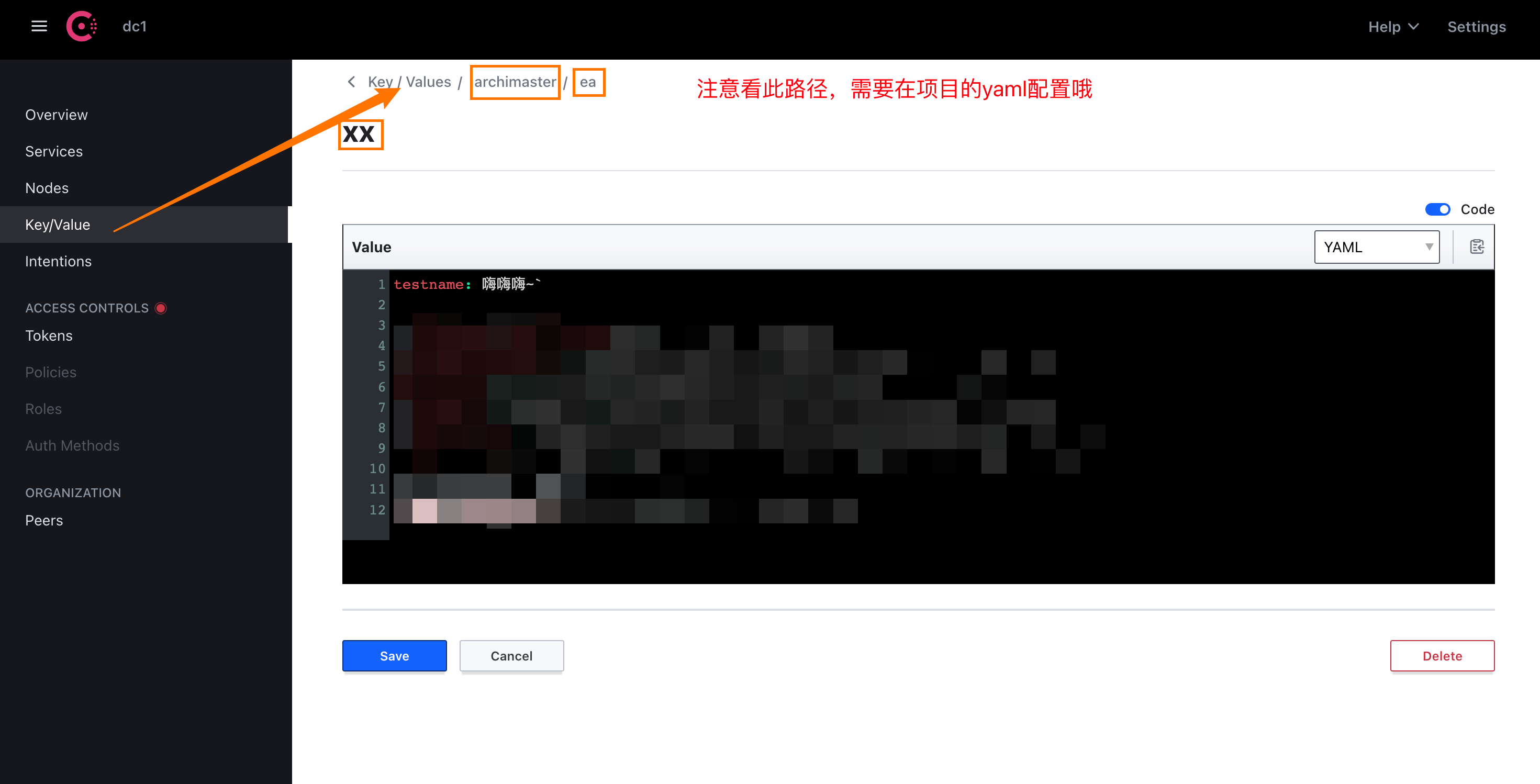
配置完成后,自己的项目自己配置好。
spring:
cloud:
consul:
host: ${register.center.host}
port: ${register.center.port}
enabled: true
scheme: HTTP
discovery:
# health-check-path: /actuator/health #检测实例健康
# health-check-interval: 10s
#配置实例地址
# register: true # 自动注册
service-name: ${spring.application.name} #实例名称
# 配置中心 https://www.bilibili.com/video/BV1CV411E7NS?p=5&vd_source=973117b270742b5caf7a371f661d0495
config:
enabled: true # 开启注册中心
format: yaml
prefix: archimaster # 默认是config
default-context: ea # 默认是application
data-key: xx # 默认是data
profile-separator: '-' # 这里的原理还不太清楚,源代码默认是","但init方法写的是如果format是key_value则是"-"
# 找到配置中心文件的路径就是:archimaster/ea/xx
watch:
enabled: true
wait-time: 1_000 # 1秒刷新变更
使用
import lombok.extern.slf4j.Slf4j;
import org.junit.Test;
import org.junit.runner.RunWith;
import org.springframework.beans.factory.annotation.Value;
import org.springframework.boot.test.context.SpringBootTest;
import org.springframework.cloud.context.config.annotation.RefreshScope;
import org.springframework.context.annotation.Configuration;
import org.springframework.test.context.ActiveProfiles;
import org.springframework.test.context.junit4.SpringRunner;
import org.springframework.test.context.web.WebAppConfiguration;
@RunWith(SpringRunner.class)
@WebAppConfiguration // 启动web运行环境 可有可无
@SpringBootTest(classes = {ArchiMasterApiStarter.class}) // 编写测试类
@Slf4j
@ActiveProfiles({"dev"})
@Configuration
@RefreshScope // Junit测试不会刷新@Value的值,Spring容器内部加入此注解就可以自动更新
public class ArchiMasterTest {
//@Value("${logging.level.root}")
@Value("${getAllAccount}")
private String logLevel;
@Value("${spring.cloud.consul.host}")
private String host;
@Value("${spring.cloud.consul.port}")
private String port;
@Value("${spring.cloud.consul.config.prefix}")
private String prefix;
@Value("${spring.cloud.consul.config.default-context}")
private String defaultContext;
@Value("${spring.cloud.consul.config.data-key}")
private String dataKey;
@Value("${testname}") // 这里在配置文件中的名称哦
private String testname;
@Test
public void TectConsulGetConf() throws InterruptedException {
// todo 不知道为什么Consul配置中心在配置内容发生变更的时候,junit启动的项目遇到错误2023-09-20 15:59:57.418|ERROR||||||[configWatchTaskScheduler-4]|o.s.b.SpringApplication - [log,101] - Application run failed
//java.lang.IllegalArgumentException: Could not resolve placeholder 'spring.profiles.active' in value "archi-master-api-${spring.profiles.active}"
for (int i = 0; i < 10; i++) {
System.out.println(
String.format("请访问%s,侧边栏找到Key/Value,创建目录层级是%s,选择格式yaml 填入内容:testname=嗨嗨嗨",
host + ":" + port,
prefix + "/" + defaultContext + "/" + dataKey
));
System.out.println("所以我们拿到的Consul配置中心的配置就是:" + testname);
System.out.println(logLevel);
Thread.sleep(10_000);
}
}
}
特殊说明:
上述文章均是作者实际操作后产出。烦请各位,请勿直接盗用!转载记得标注原文链接:www.zanglikun.com
第三方平台不会及时更新本文最新内容。如果发现本文资料不全,可访问本人的Java博客搜索:标题关键字。以获取最新全部资料 ❤
上述文章均是作者实际操作后产出。烦请各位,请勿直接盗用!转载记得标注原文链接:www.zanglikun.com
第三方平台不会及时更新本文最新内容。如果发现本文资料不全,可访问本人的Java博客搜索:标题关键字。以获取最新全部资料 ❤
